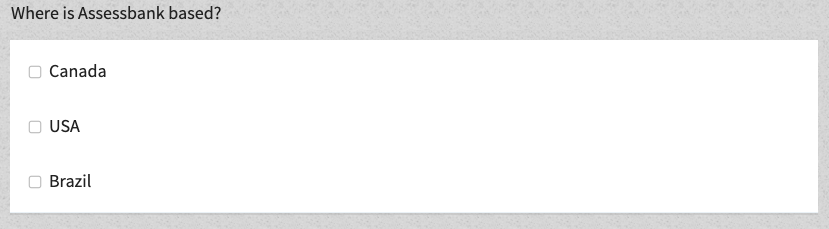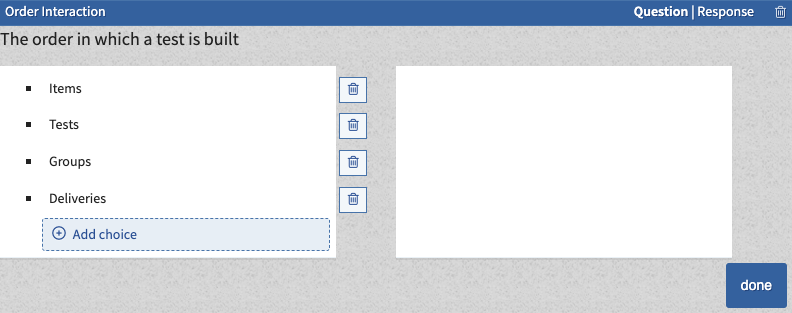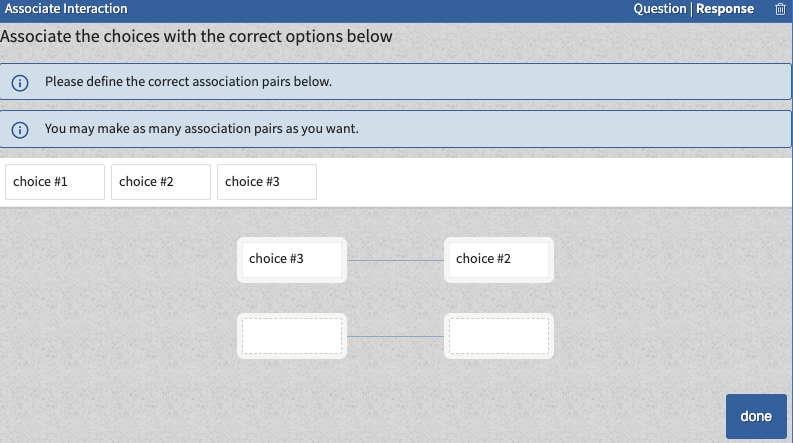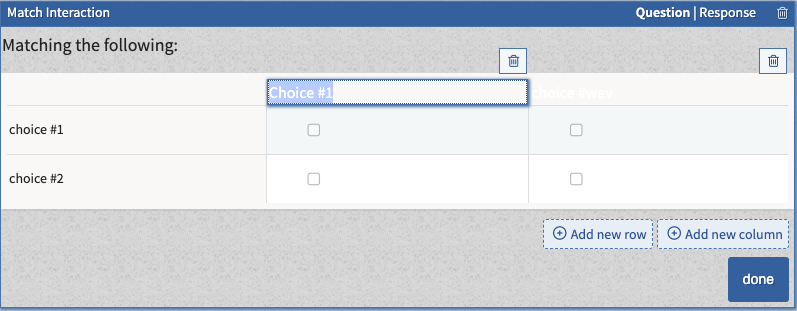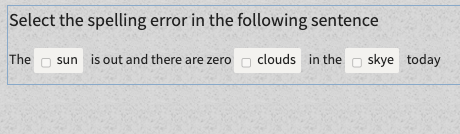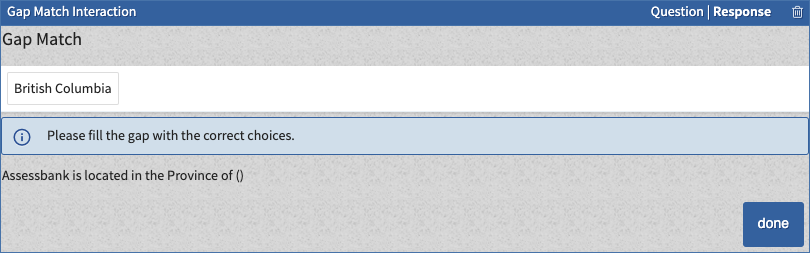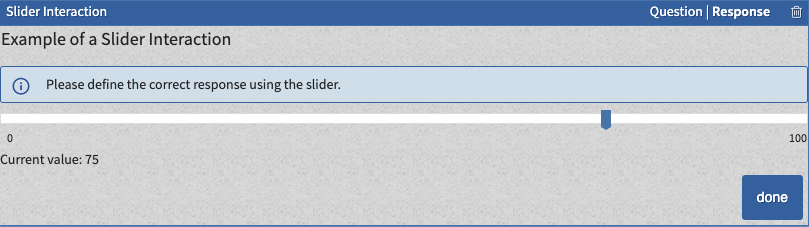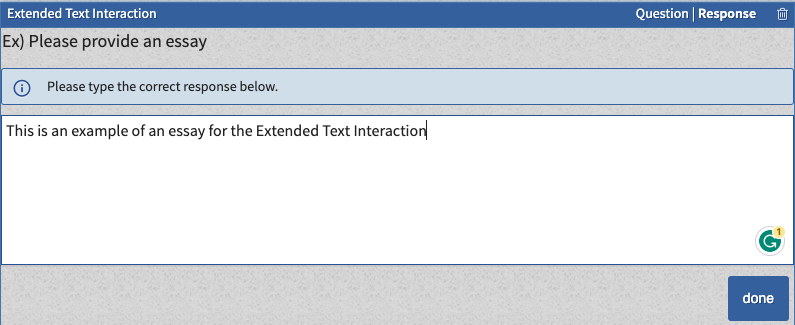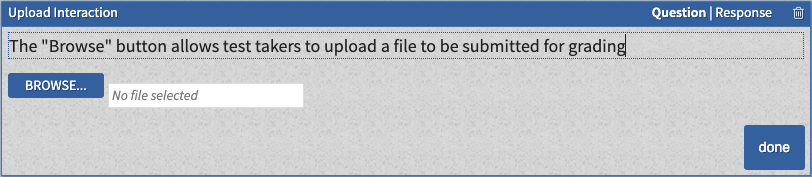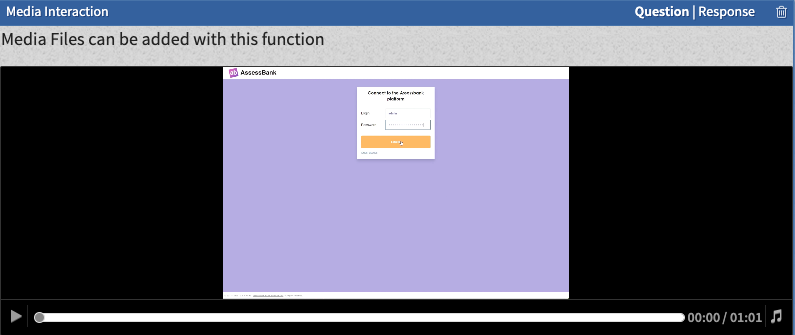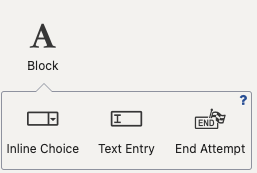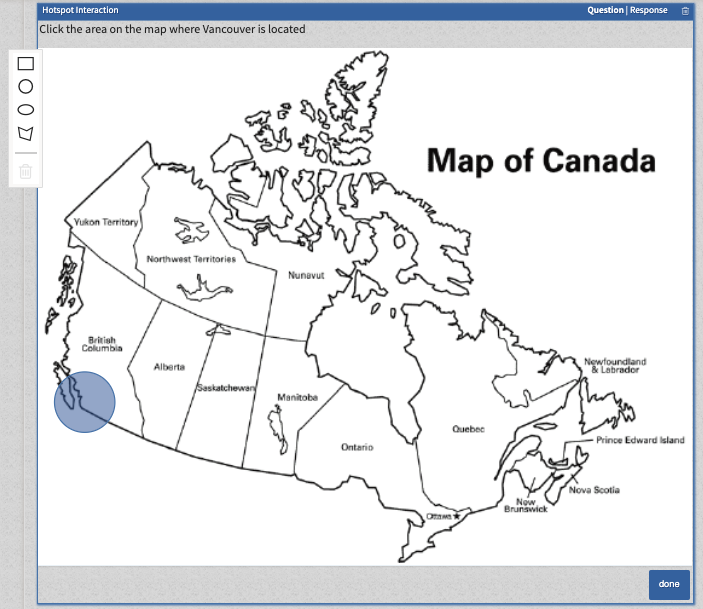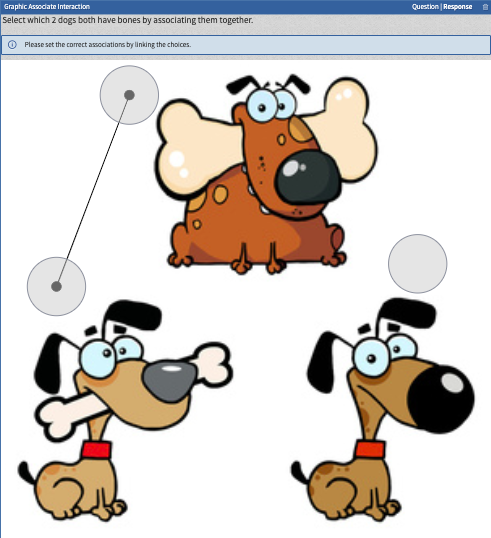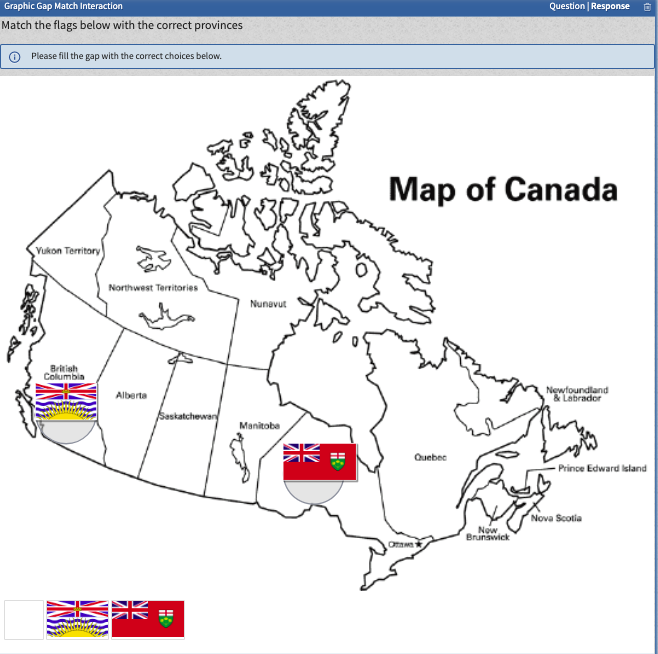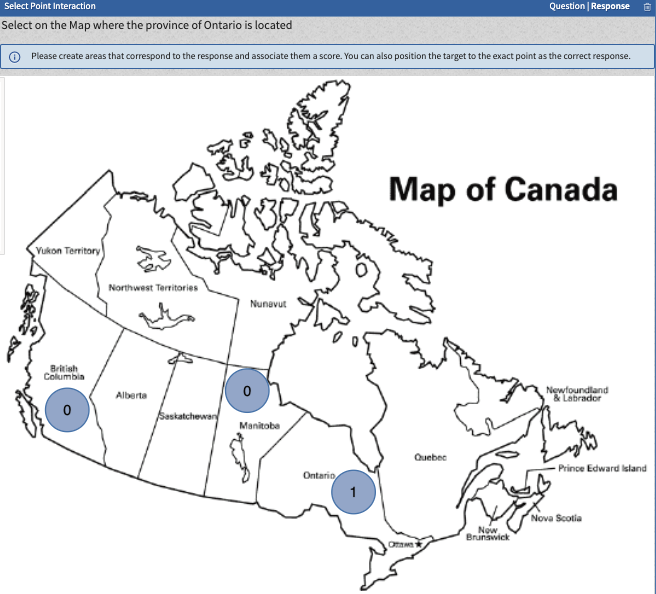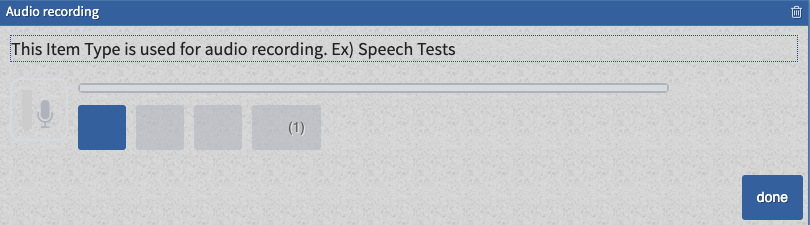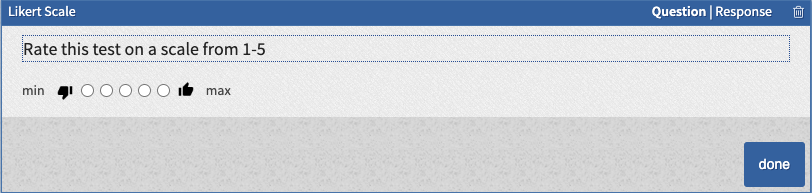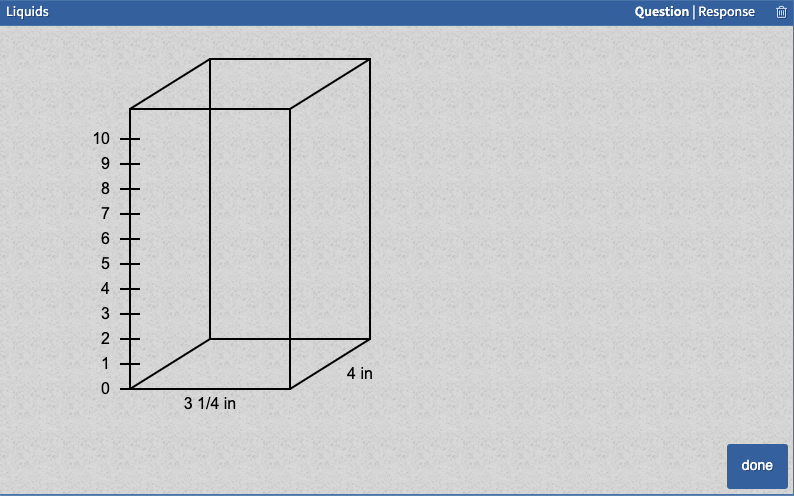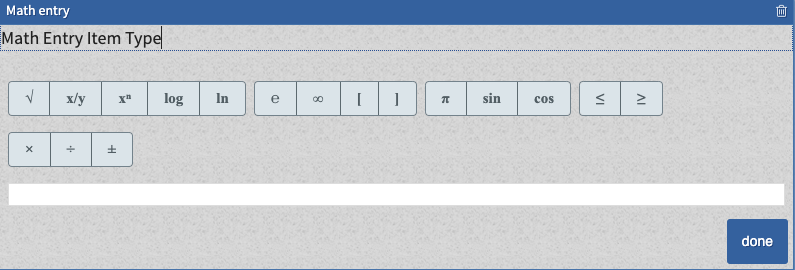Media
A Media item type is a question where the test maker can upload a media file to support or build on a question. The media file can be a picture, video, or another type of media. The test maker can edit the size of the upload area, the number of times it can be played, if the media will be on a loop, or if the test taker can pause the media at all.